Chart background color plugin
Charba provides an plugin implementation to set the background color, pattern or gradient of the chart and chart area. This plugin can be set both at global and at chart level.
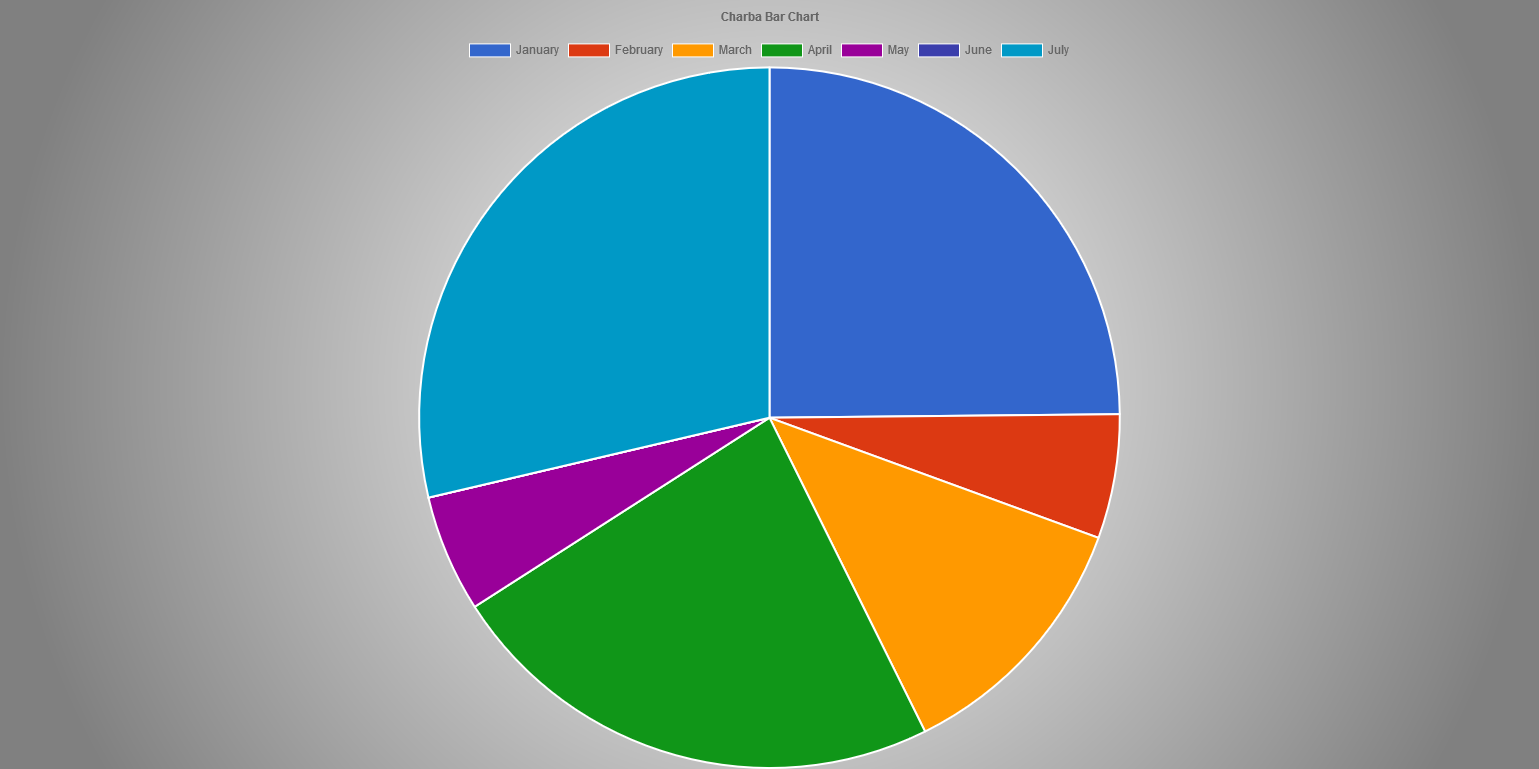
The implementation is ChartBackgroundColor and can be set as following:
// ---------------------------------
// Registers as global plugin
// ---------------------------------
Defaults.get().getPlugins().register(new ChartBackgroundColor());
// ---------------------------------
// Registers as single chart plugin
// ---------------------------------
chart.getPlugins().add(new ChartBackgroundColor());
The ID of plugin is charbabackgroundcolor (ChartBackgroundColor.ID).
To set the background color or pattern or gradient, you must create the instance passing the color or pattern or gradient in the constructor:
// Default is "white"
new ChartBackgroundColor();
// Set "green"
new ChartBackgroundColor("green");
// Set "green" by HtmlColor
new ChartBackgroundColor(HtmlColor.GREEN);
// Set gradient
Gradient gradient = GradientBuilder.create(GradientType.RADIAL, GradientOrientation.IN_OUT, GradientScope.CANVAS)
.addColorStop(0, HtmlColor.WHITE)
.addColorStop(1, HtmlColor.GRAY).build();
new ChartBackgroundColor(gradient);
// Set pattern
Pattern pattern = PatternBuilder.create(Images.INSTANCE.pattern()).build();
new ChartBackgroundColor(pattern);
Options
It could be that you set this plugin as global one for all your charts but you want to change it for only one instance.
In this case you should instantiate a ChartBackgroundColorOptions and set it to your chart options as following, setting the color or pattern or gradient you want:
// creates a plugin options
ChartBackgroundColorOptions options = new ChartBackgroundColorOptions();
// Set "green" overriding the GLOBAL one
options.setBackgroundColor(HtmlColor.GREEN);
// Set a gradient overriding the GLOBAL one
Gradient gradient = GradientBuilder.create(GradientType.RADIAL, GradientOrientation.IN_OUT, GradientScope.CANVAS)
.addColorStop(0, HtmlColor.WHITE)
.addColorStop(1, HtmlColor.GRAY).build();
options.setBackgroundColor(gradient);
// Set a pattern overriding the GLOBAL one
Pattern pattern = PatternBuilder.create(Images.INSTANCE.pattern()).build();
options.setBackgroundColor(pattern);
// --------------------------------------
// STORING plugin options
// --------------------------------------
// stores the plugin options by plugin ID
chart.getOptions().getPlugin().setOptions(ChartBackgroundColor.ID, options);
// stores the plugin options without plugin ID
chart.getOptions().getPlugin().setOptions(options);
// stores the plugin options directly by the options
options.store(chart);
If you need to read the plugin options, there is the specific factory, ChartBackgroundColorOptionsFactory as static reference inside the plugin which can be used to retrieve the options from the chart as following:
// gets options reference
ChartBackgroundColorOptions options;
// --------------------------------------
// GETTING plugin options from chart
// --------------------------------------
if (chart.getOptions().getPlugin().hasOptions(ChartBackgroundColor.ID)){
// retrieves the plugin options by plugin ID
options = chart.getOptions().getPlugin().getOptions(ChartBackgroundColor.ID, ChartBackgroundColor.FACTORY);
//retrieves the plugin options without plugin ID
options = chart.getOptions().getPlugin().getOptions(ChartBackgroundColor.FACTORY);
}
The following are the attributes that you can set to plugin options:
| Name | Type | Default | Description |
|---|---|---|---|
| backgroundColor | String - IsColor - Pattern - Gradient | HtmlColor.WHITE - | The fill color of the chart background. |
| areaBackgroundColor | String - IsColor - Pattern - Gradient | HtmlColor.WHITE - | The fill color of the chart area background. |
| fillArea | boolean | true | If false, the chart area is not filled with the backgroundColor set for the canvas filling. |
| globalCompositeOperation | GlobalCompositeOperation | GlobalCompositeOperation.SOURCE_OVER | The type of compositing operation to apply when drawing new shapes. See here more details. |
The following is showing how a chart area can be filled:
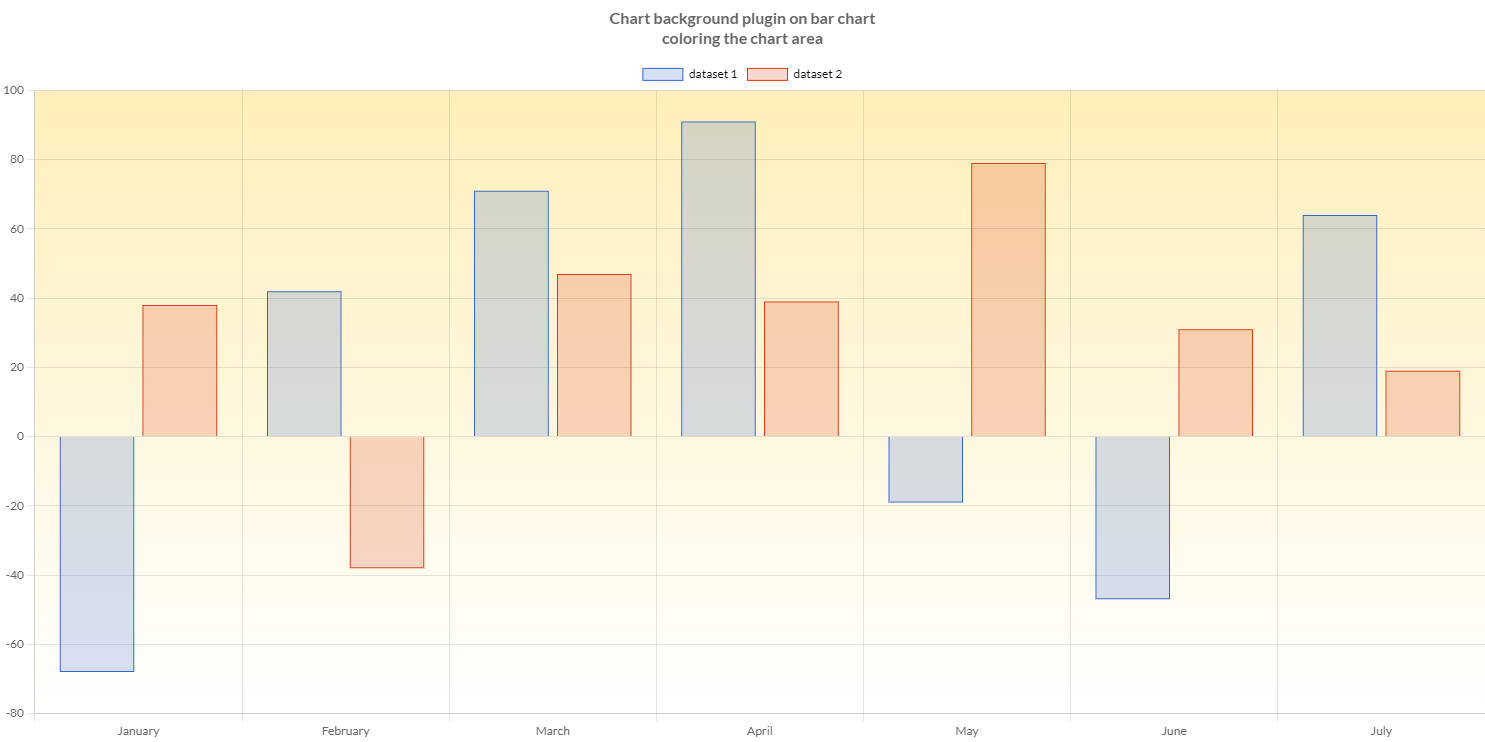
// get gradient
Gradient gradient = UiGradient.MARGO.createGradient();
// creates options
ChartBackgroundColorOptions option = new ChartBackgroundColorOptions();
// sets area background
option.setAreaBackgroundColor(gradient);
// store the options in the chart
chart.getOptions().getPlugins().setOptions(ChartBackgroundColor.ID, option);
Options builder
Charba provides a builder to create options using the set methods in sequence and get the options object at the end of configuration.
// creates a plugin options
ChartBackgroundColorOptions options = ChartBackgroundColorOptionsBuilder.create()
.setBackgroundColor(HtmlColor.GREEN)
.setGlobalCompositeOperation(GlobalCompositeOperation.DESTINATION_IN)
.build();
// sets options
chart.getOptions().getPlugins().setOptions(ChartBackgroundColor.ID, options);
Creating a build by ChartBackgroundColorOptionsBuilder.create() it will use the global options as default, instead by ChartBackgroundColorOptionsBuilder.create(chart) it will use the global chart options as default.