Coloring
The colors on charts is very important because can make the difference to have an understandable result or not.
Usually the colors are managed as string, following the syntax defined for CSS, but sometimes this is annoying because its' easier to have the name of the color.
Charba provides:
- IsColor interface to manage colors
- Color entity to create and manage colors
- 3 enumerations with
- all color names defined for HTML, by enumeration HtmlColor
- all color names defined for GWT Material, by enumeration GwtMaterialColor
- first 31 color names defined for Google Charts, by enumeration GoogleChartColor
- all gradients defined by UiGradients.com, by enumeration UiGradient
Charba is using IsColor and colors as string in the methods where you must define a color.
Building colors
Even if the usual method is to use strings which are representing colors, leveraging on colors structure of Charba, you can use color as objects, defining your base colors and play with transparency without creating a specific string every time.
The IsColor interface (and then all colors defined out of the box) has got a method which returns a another color instance, based from source one, as following:
// it can be a static reference
Color myColor = new Color(255,0,0);
// new color based on previous one, which is immutable.
IsColor myColorWithAlpha = myColor.alpha(0.2D);
// new Color darker from the previous one
IsColor myDarkerColor = myColor.darker();
Another interesting utility is the ColorBuilder which can create IsColor instances by a string.
// parses color and creates new color.
// by HEX representation
IsColor myColorHex = ColorBuilder.parse("#FF0000");
// by RGB representation
IsColor myColorRGB = ColorBuilder.parse("rgb(255, 0, 0)");
// by RGBA representation
IsColor myColorRGBA = ColorBuilder.parse("rgba(255, 0, 0, 0.5)");
// by HSL representation
IsColor myColorHSL = ColorBuilder.parse("hsl(100, 100%, 50%)");
// by HSLA representation
IsColor myColorHSLA = ColorBuilder.parse("hsla(100, 100%, 50%, 0.5)");
// by color names representation
IsColor myColorName = ColorBuilder.parse("red");
The parser of ColorBuilder is able to parse color string representation by HEX, RGB, RGBA, HSL and HSLA.
The parser can also use HTML color names, defined in the HtmlColor enumeration.
Filling
Both line and radar charts support a fill option on the dataset object which can be used to create area between two datasets or a dataset and a boundary.
Modes
Charba is providing an enumeration for fixed filling modes.
On top of these, you can set other kind of filling mode, as following:
| Mode | Type | Values |
|---|---|---|
| Absolute dataset index | int | 1, 2, 3, ... |
| Relative dataset index | String | "-1", "-2", "+1", ... |
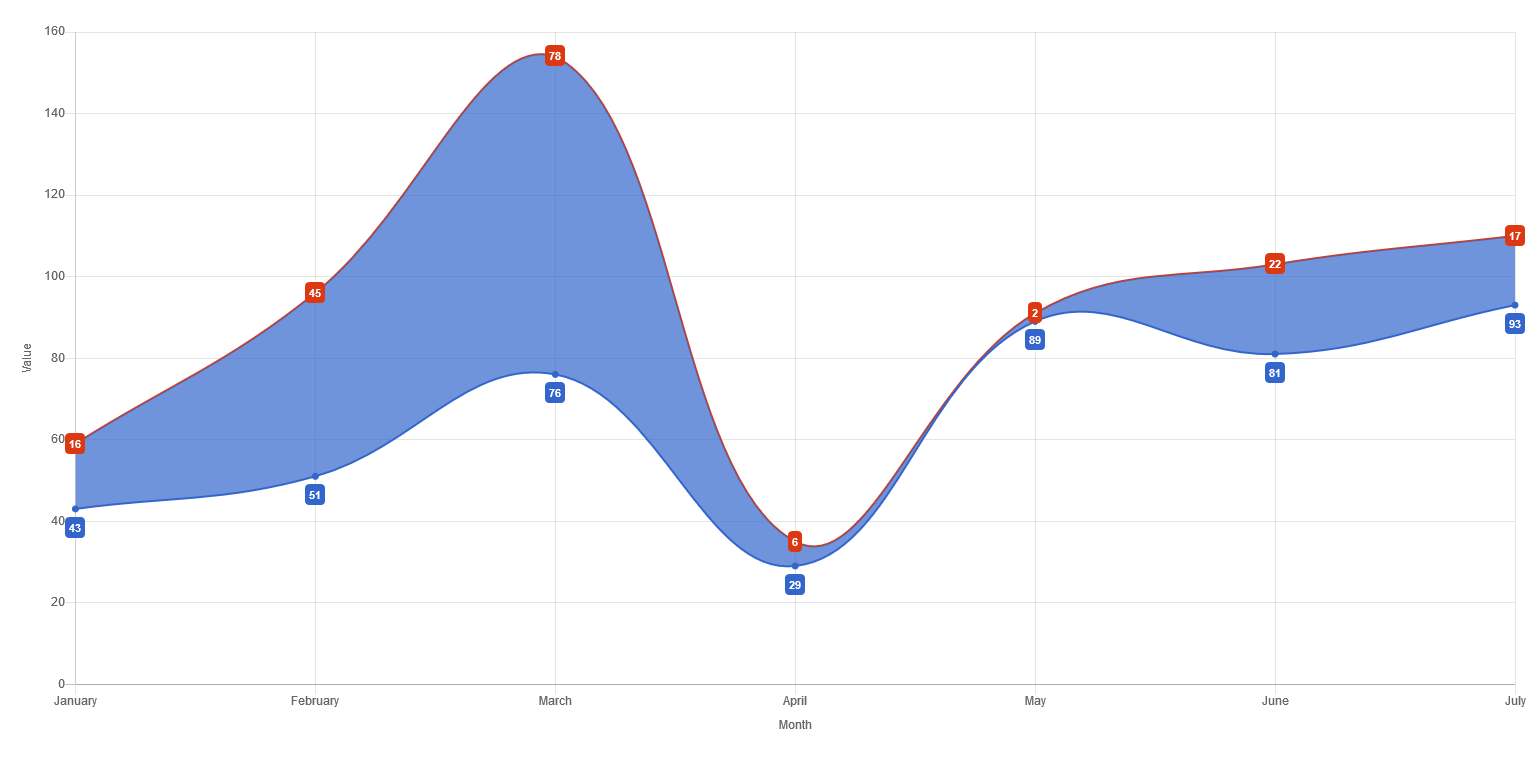
To get absolute dataset index, you can get it by Fill.getFill(int) and you get a IsFill mode that you can set to Charba configuration.
To get relative dataset index, you can get it by Fill.getFill(String) and you get a IsFill mode that you can set to Charba configuration.
Furthermore Charba configuration enables the possibility to set directly absolute or relative filling mode, by setFill(int) or setFill(String) methods.