Importing existing Chart.JS plugins
Some plugins, written in javascript, are already developed and available for Chart.JS.
Charba provides you the way to import and leverage on these plugins.
The following list of steps is related to GWT projects. For J2CL applications, you must implement an AbstractInjectableResource in order to provide the javascript content as strings.
The steps are the following:
- take the javascript plugin and store in your project in a resource folder
- create a GWT ClientBundle to get the javascript plugin as GWT TextResource
- use Charba Injector to inject the plugin. It's IMPORTANT to inject Chart.JS before the plugin because usually the plugin registers itself and therefore Chart.JS must be available
- Create a plugin options container, with the properties to configure the plugin (see above)
- Create the view with a chart with the statement to activate the plugin
Here is an example, how to include Stacked100 plugin, The original code of the plugin is NOT adapted to work with Chart.JS version 3.x, the changed source of the plugin has been taken from here.
- Get
stacked100plugin from GitHub and store the javascript in your project, in this example we are using the Charba showcase paths:- /src/org/pepstock/charba/showcase/client/resources/js/chartjs-plugin-stacked100.js
- Create a client bundle (called in this example
org.pepstock.charba.showcase.client.resources.MyResources.java) with the plugin reference:
package org.pepstock.charba.showcase.client.resources;
import com.google.gwt.core.client.GWT;
import com.google.gwt.resources.client.ClientBundle;
import com.google.gwt.resources.client.TextResource;
public interface MyResources extends ClientBundle {
public static final MyResources INSTANCE = GWT.create(MyResources.class);
@Source("js/chartjs-plugin-stacked100.js")
TextResource chartJsStacked100Source();
}
- Inject the javascript resource in your main page or before using the plugin:
// inject CHART.js
ResourcesType.getResources().inject();
// gets text resource with plugin code
TextResource pluginCode = MyResources.INSTANCE.chartJsStacked100Source();
// create an injectable resource by text resource of plugin code
InjectableTextResource plugin = new InjectableTextResource(pluginCode);
// inject plugin in DOM document
Injector.ensureInjected(plugin);
- Create a plugin options object to store plugin configuration (in this case an inner class):
private class Stacked100Options extends AbstractPluginOptions {
private Key enableKey = Key.create("enable");
Stacked100Options(){
super("stacked100");
}
void setEnable(boolean enable){
setValue(enableKey, enable);
}
}
- Add a plugin options object to your chart instance:
Stacked100Options options = new Stacked100Options();
options.setEnable(true);
options.store(chart);
And now your chart instance is leveraging on stacked100 plugin.
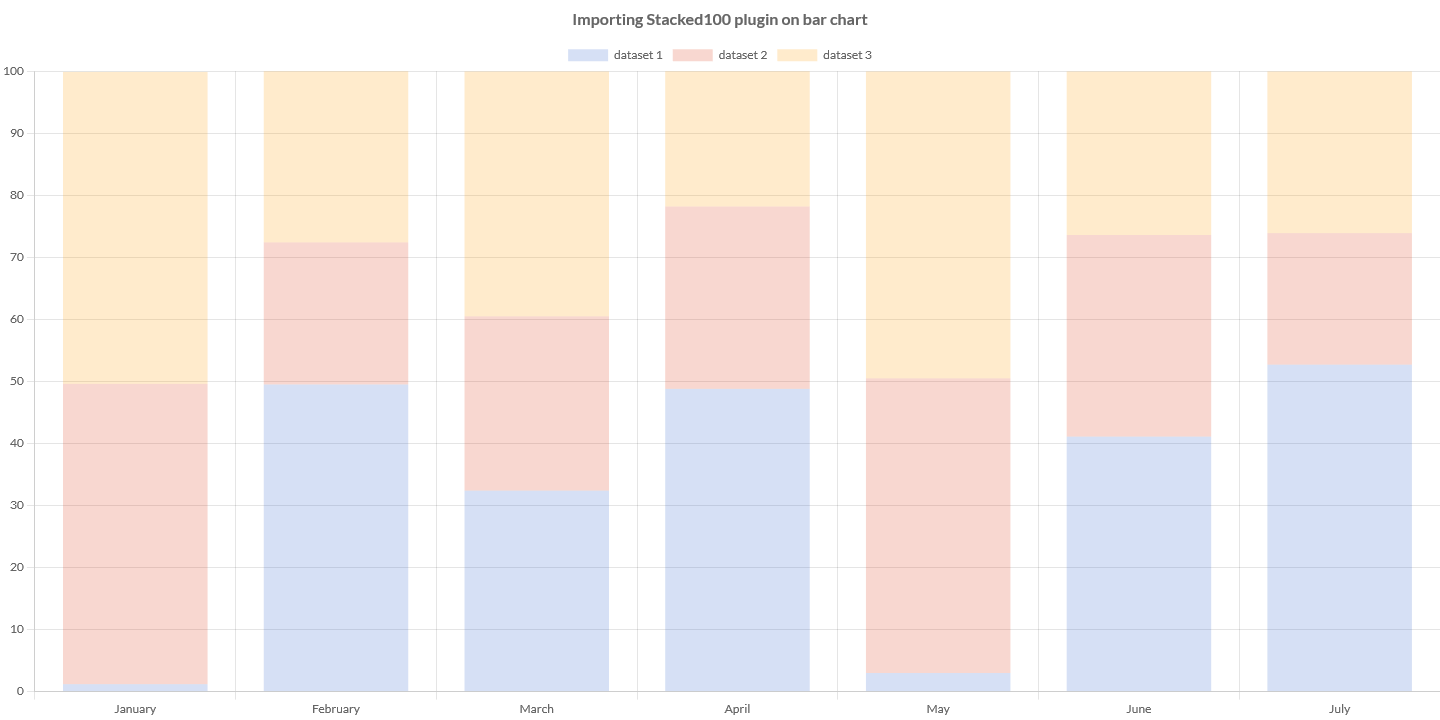
Usually all Chart.JS are registering themselves automatically, at global level.
If the plugin does not register itself, you must register on the chart instances and the above procedure will be more complex.
Unfortunately some Chart.JS plugins implementations are not respecting the described standard way to store the plugin options.
Therefore Charba provides a method to add an additional configuration to whatever chart configuration.
The merge method enables to add the plugin configuration in any other configuration object of Charba.