HTML legend plugin
Charba provides a plugin implementation to create a legend by HTML content, outside of the canvas element managed by Chart.JS.
The goal is to create a HTML element with all flexibility that HTML elements can provide, like multi lines for legend text, using the chart configuration about the legend.
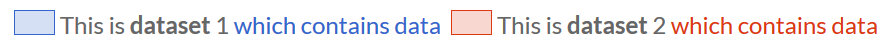
This plugin, as singleton, can be set both at global and at chart level.
The implementation is HtmlLegend and can be set as following:
// ---------------------------------
// Registers as global plugin
// ---------------------------------
Defaults.get().getPlugins().register(HtmlLegend.get());
// ---------------------------------
// Registers as single chart plugin
// ---------------------------------
chart.getPlugins().add(HtmlLegend.get());
The ID of plugin is charbahtmllegend (HtmlLegend.ID).
Options
It could be that you set this plugin as global one for all your charts but you want to change it for only one instance.
In this case you should instantiate a HtmlLegendOptions and set it to your chart options as following, setting the color you want:
// creates a plugin options
HtmlLegendOptions options = new HtmlLegendOptions();
// Set "maximum legend columns" overriding the default one
options.setMaximumLegendColumns(5);
// --------------------------------------
// STORING plugin options
// --------------------------------------
// stores the plugin options by plugin ID
chart.getOptions().getPlugin().setOptions(HtmlLegend.ID, options);
// stores the plugin options without plugin ID
chart.getOptions().getPlugin().setOptions(options);
// stores the plugin options directly by the options
options.store(chart);
You can also change the default for all charts instances, as following
// creates a plugin options
HtmlLegendOptions options = new HtmlLegendOptions();
// Set "maximum legend columns" overriding the default one
options.setMaximumLegendColumns(5);
// --------------------------------------
// STORING plugin options
// --------------------------------------
// stores the plugin options by plugin ID
Defaults.get().getGlobal().getPlugin().setOptions(HtmlLegend.ID, options);
// stores the plugin options without plugin ID
Defaults.get().getGlobal().getPlugin().setOptions(options);
// stores the plugin options directly by the options
options.store();
If you need to read the plugin options, there is the specific factory, HtmlLegendOptionsFactory as static reference inside the plugin which can be used to retrieve the options from chart, as following:
// gets options reference
HtmlLegendOptions options;
// --------------------------------------
// GETTING plugin options from chart
// --------------------------------------
if (chart.getOptions().getPlugin().hasOptions(HtmlLegend.ID)){
// retrieves the plugin options by plugin ID
options = chart.getOptions().getPlugin().getOptions(HtmlLegend.ID, HtmlLegend.FACTORY);
//retrieves the plugin options without plugin ID
options = chart.getOptions().getPlugin().getOptions(HtmlLegend.FACTORY);
}
The plugin uses the chart configuration about the legend to build the HTML legend, therefore you can configure the legend as in all the other charts.
The following are the attributes that you can set to plugin options:
| Name | Type | Default | Description |
|---|---|---|---|
| display | boolean | true | if true, the HTML legend is showed. |
| cursorPointer | CursorType | CursorType.POINTER | Cursor style when the legend is hovered. |
| maxLegendColumns | int | Integer.MAX_VALUE | Amount of legend items to show in the same row before creating new row. |
- Position.LEFT is ignored and managed as Position.TOP.
- Position.RIGHT is ignored and managed as Position.BOTTOM.
- CanvasGradientItems provided by a dataset callback are ignored.
Setting HTML text
The plugin allows to the user 2 ways to apply own behavior on legend text creation in order to customize the legend text:
- implements a LegendLabelsCallback at chart level. The interface can provide
setText(SafeHtml)method to set or override the value of legend item as HTML. - implements a HtmlLegendTextCallback, see below.
By default, if the legend text (provided by labels or dataset label) contains \n, the legend text will be split having a multi-line legend text.
Item text callback
The plugin provides a callback to change the value of legend text which can return a SafeHtml to apply as legend text.
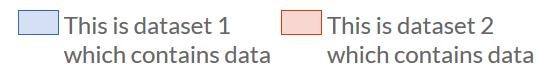
// creates a plugin options
HtmlLegendOptions options = new HtmlLegendOptions();
// sets callback
options.setLegendItemCallback(new HtmlLegendItemCallback(){
/**
* Returns a text of legend for a specific item, as HTML
*
* @param chart chart instance
* @param item legend item which represents the text to create
* @param currentText current text provided by legend labels callback.
* @return HTML legend representation as SafeHTML
*/
@Override
public SafeHtml generateText(IsChart chart, LegendLabelItem item, String currentText){
// logic
return myItemTextAsHtml;
}
});
Title text callback
The plugin provides a callback to change the value of legend title text which can return a SafeHtml to apply as legend title text.
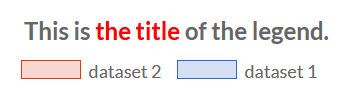
// creates a plugin options
HtmlLegendOptions options = new HtmlLegendOptions();
// sets callback
options.setLegendTitleCallback(new HtmlLegendTitleCallback(){
/**
* Returns a text of legend for the legend title, as HTML
*
* @param chart chart instance
* @param item legend title instance
* @param currentText current text provided by legend title
* @return HTML legend title representation as SafeHTML
*/
@Override
public SafeHtml generateText(IsChart chart, LegendTitle item, String currentText){
// logic
return myTitleTextAsHtml;
}
});
Options builder
Charba provides a builder to create options using the set methods in sequence and get the options object at the end of configuration.
// creates a plugin options
HtmlLegendOptions options = HtmlLegendOptionsBuilder.create()
.setDisplay(true)
.setMaximumLegendColumns(6)
.build();
// sets options
chart.getOptions().getPlugins().setOptions(HtmlLegend.ID, options);
Creating a build by HtmlLegendOptionsBuilder.create() it will use the global options as default, instead by HtmlLegendOptionsBuilder.create(chart) it will use the global chart options as default.